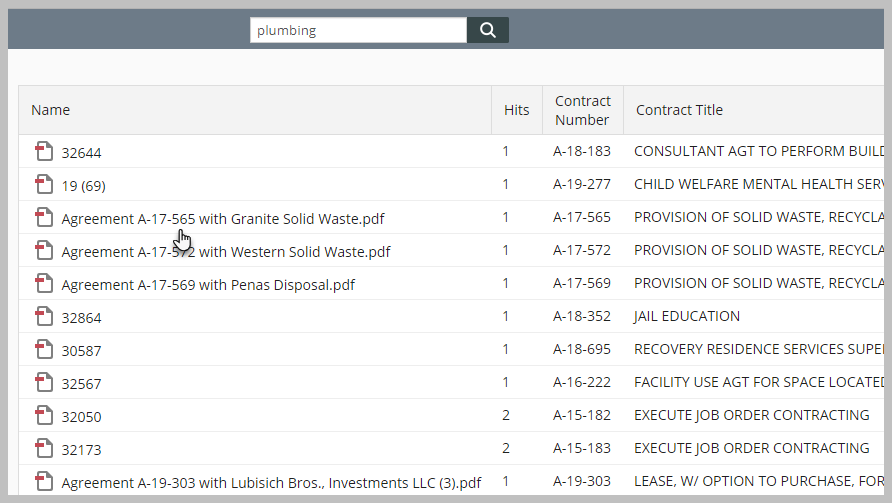All the documents stored in LaserFiche have been processed with OCR (Optical Character Recognition). This allows you to search the content of the contract!
To search the document, click on the Docs link in the upper-right hand corner next to the Quick Search. This will open a new window where you can search the documents in Laserfiche.
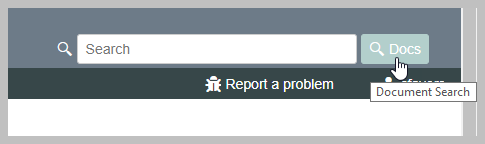
You can search for anything in the quick search box on the top of the window. This will search the contents of the OCR'd documents and return with a list of documents that contain that word or phrase. Such as 'plumbing' or 'medical waste'.
Or you can use the templates field on the left-hand panel to search for documents.
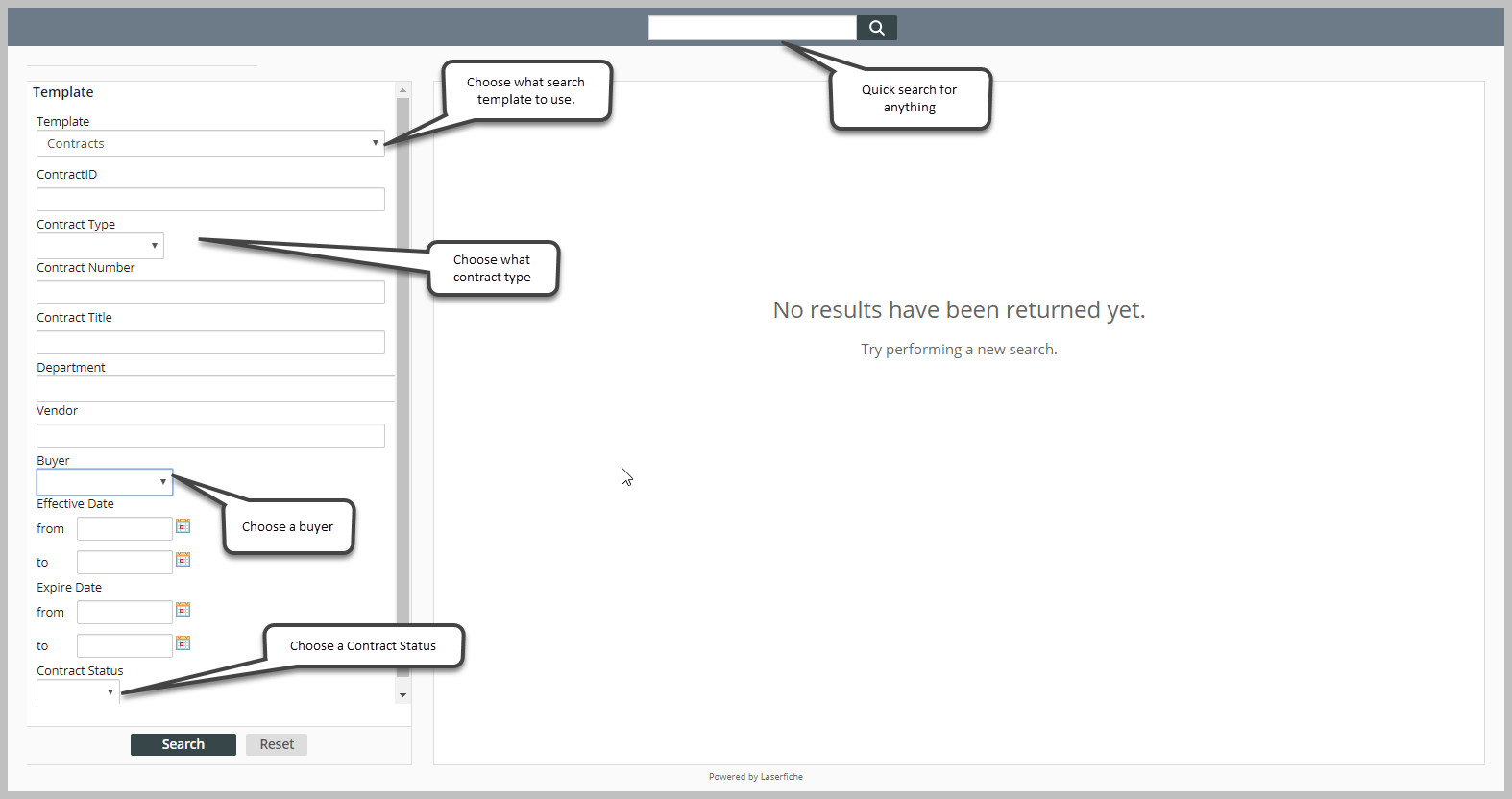
Sample results from searching for 'plumbing'.
Click on the link to open the document. You can print, download, or save the document as a PDF form here.