eContracts will allow you to search for any contract easily by typing in the Search box that you can find in the upper-right hand corner. The system will display a list of matching results separated between contracts and vendors. You can choose from the list presented by simply selecting the record (wait for the hand with a finger). eContracts will search as you type and will return with anything that contains what you entered.
This quick search will limit to the active and recently expired (within 30 days) contracts. If you need to find contract(s) that are expired, use the Detailed Contract search option.

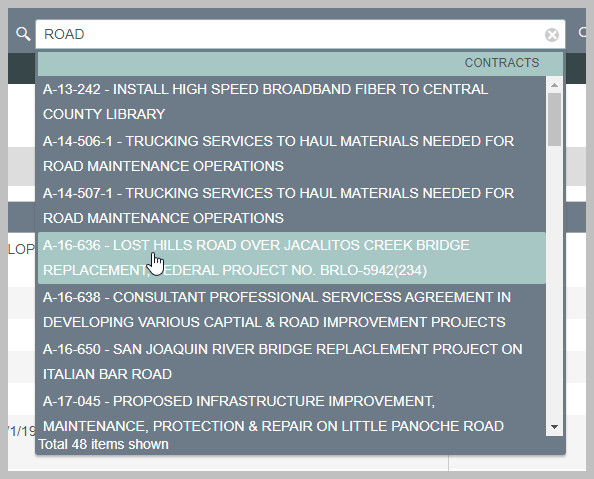
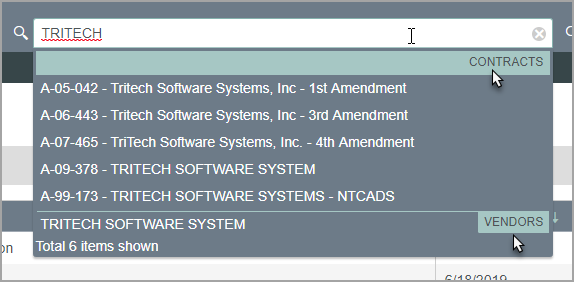
See Also