The Detailed Search allows you to perform a detailed search for a contract. To use the Detailed Search option, click on Contracts, and then Detailed Search.
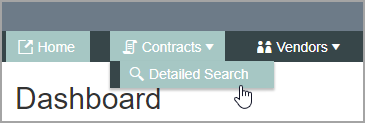
You will have the option to search from many fields within eContracts. You can select criteria from the Search drop-down. To do this, click on the drop-down, and select a criteria. You can add more criteria by clicking on the  sign. You can remove a criteria by clicking on the
sign. You can remove a criteria by clicking on the  .
.
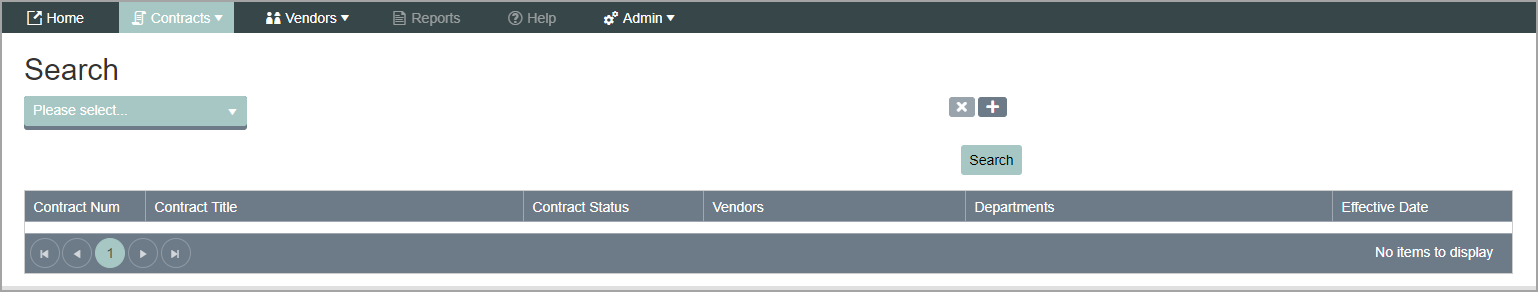
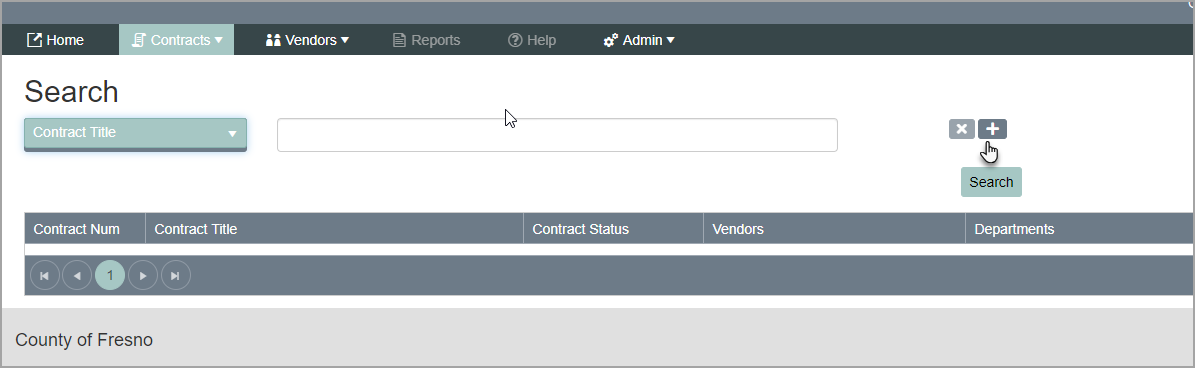
Once you have chosen your criteria, enter any text in the fields, the system will do a partial search and return with anything that meets that criteria.
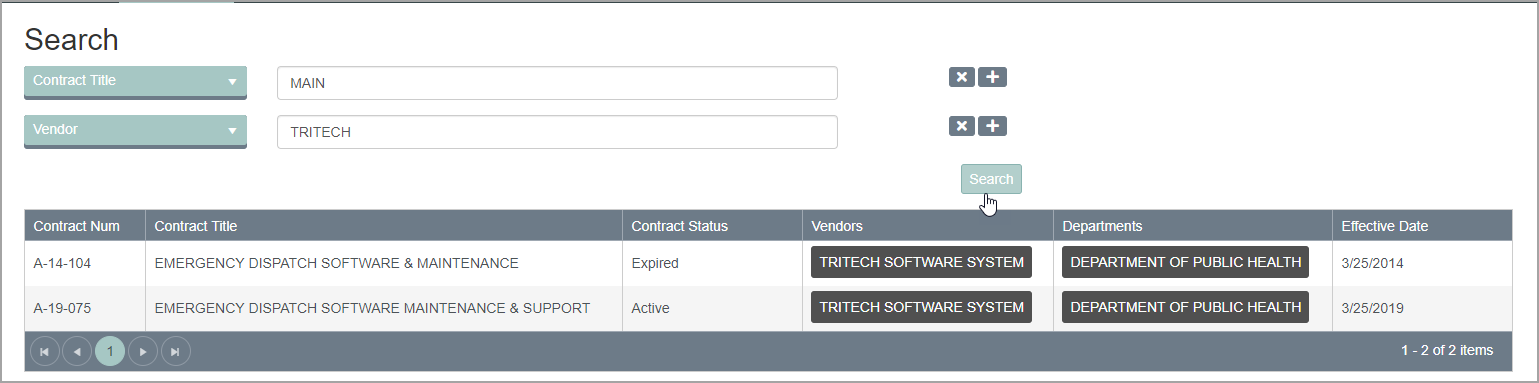
Click on Search.
eContracts will return with a list matching your criteria.
Click on the contract to see the details.
See Also